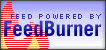Tuesday, May 17, 2005
How to post a video
Okay I have had a few requests on how to post a video. Wow it makes me feel like some kind of expert or total computer nerd to be doing this but it is for the greater good, after all what is the intenet for (besides porn) other than showing off your own, or other peoples videos (I don’t condone piracy or other illegal activates) on the internet?
Step 1
You need a place to store your multimedia
While very few people will have (or even want to go through the hastle of setting one up) a dedicated server for their personal multimedia archive I have come across a series of sites which for free will host your stuff. It is often a slow and cumbersome process but it is free so I don’t complain.
You need to sign up at www.archive.org and www.ourmedia.org. Thankfully they are interconnected so one signup at either site will allow you access to both.
Step 2
You upload your media at www.ourmedia.org. It’s simple once you sign up and sign in on the left hand side of your screen should be the “publish my media” link. Click on the link and follow the simple instructions.
Step 3
WAIT! Be prepared to wait a while for your file to upload. It may seem like the computer has stopped working, however I have watched at the same screen for over 28 minutes only to have it change when it was fully completed. This does take time.
Step 4
Wait some more. The video is sent to www.archive.org for whatever process it does. This can take anywhere from a few minutes to many hours. Again this is free so I tend not to complain, only get frustrated.
I usually use this waiting time to plan out what I want to say with my video or check out the HUGE archive that is available to you free. There is some really interesting videos on the two sites to watch.
Step 5
Now we’re on to the fun part and what you wanted to do all along. Post your video to your website, blog, diary, wherever you want. You can get the web link to your video from either www.archive.org or www.ourmedia.org. That is a preference I’ll leave up to you.
You need some html code. I personally use this one but am in search of a better one. If anyone out there has one to share please do. Put the code where you want using the HTML editor and replacing PUT URL HERE with the link to the video (or audio) you wish to play.
<****EMBED SRC="PUT URL HERE" AUTOSTART=FALSE LOOP=FALSE WIDTH=400 HEIGHT=400 ALIGN="CENTER" showstatusbar="-1" showdisplay="0" showtracker="-1" showcontrols="true" bgcolor="darkblue" autosize="-1" displaysize="4"****>
To make sure it works erase the **** as it is there only to make the code visible.
Step 6
Hit the send, publish, submit or whatever button you need to and don’t forget to write a blurb about your video! It gives people something to read while they’re waiting for it to load.
And that’s it in a nutshell. Hopefully this helped.
Step 1
You need a place to store your multimedia
While very few people will have (or even want to go through the hastle of setting one up) a dedicated server for their personal multimedia archive I have come across a series of sites which for free will host your stuff. It is often a slow and cumbersome process but it is free so I don’t complain.
You need to sign up at www.archive.org and www.ourmedia.org. Thankfully they are interconnected so one signup at either site will allow you access to both.
Step 2
You upload your media at www.ourmedia.org. It’s simple once you sign up and sign in on the left hand side of your screen should be the “publish my media” link. Click on the link and follow the simple instructions.
Step 3
WAIT! Be prepared to wait a while for your file to upload. It may seem like the computer has stopped working, however I have watched at the same screen for over 28 minutes only to have it change when it was fully completed. This does take time.
Step 4
Wait some more. The video is sent to www.archive.org for whatever process it does. This can take anywhere from a few minutes to many hours. Again this is free so I tend not to complain, only get frustrated.
I usually use this waiting time to plan out what I want to say with my video or check out the HUGE archive that is available to you free. There is some really interesting videos on the two sites to watch.
Step 5
Now we’re on to the fun part and what you wanted to do all along. Post your video to your website, blog, diary, wherever you want. You can get the web link to your video from either www.archive.org or www.ourmedia.org. That is a preference I’ll leave up to you.
You need some html code. I personally use this one but am in search of a better one. If anyone out there has one to share please do. Put the code where you want using the HTML editor and replacing PUT URL HERE with the link to the video (or audio) you wish to play.
<****EMBED SRC="PUT URL HERE" AUTOSTART=FALSE LOOP=FALSE WIDTH=400 HEIGHT=400 ALIGN="CENTER" showstatusbar="-1" showdisplay="0" showtracker="-1" showcontrols="true" bgcolor="darkblue" autosize="-1" displaysize="4"****>
To make sure it works erase the **** as it is there only to make the code visible.
Step 6
Hit the send, publish, submit or whatever button you need to and don’t forget to write a blurb about your video! It gives people something to read while they’re waiting for it to load.
And that’s it in a nutshell. Hopefully this helped.